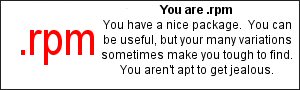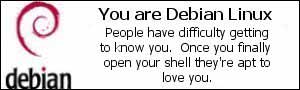31 October 2004
Three cheers for Mozilla/Firefox :)
Solution: In Mozilla/Firefox change the preference( in about:config) image.animation_mode to "once" and the animations will play only once and stop give you peace of mind.
Gmail in ICEWm sucks
Could it be the Javascript which is playing spoilsport? Even backspace is working as if the machine has had half a dozen Buds! Even my Pentium133MHz old box works faster than this.
For the record: blogger also crashes if I use the gui button for adding html links (irrespective of which window manager I use).
19 October 2004
Cascades(Nvu) Review - II
- Right-click menu in the left pane for the listed style sheets. The menu could contain choices like: disable, delete, unlink stylesheets and/or view in a text editor.
- (OT) Add a menu to change the style sheet being used without the need of firing up CSS editor.
- Better way to save the changes done by CSS editor. Presently, one can only save the changes if he saves the document immediately after closing the CSS editor. Whereas, if any other change is made between closing the css editor and saving document, all style changes are lost.
- Comments. All the features like "Up Button", "Down Button", and "Comments" are basically providing better way to organize your style sheet. I'm sure experienced users can appreciate the importance of a well organized and commented stylesheet. I understand that the css editor is aimed to make style sheet generation easy for beginners as there is no actual text editing involved. But providing the feature for commeting is a must have.
- CSS editor should stop using absolute paths for style sheet file name and other style definitions like background-color as it breaks the web page viewing almost every time when it is published.
- When CSS editor is started, it should focus on either the only style sheet linked to the webpage(internal or external) or it should focus on last used style sheet or the one which is enabled. Right now, the focus is on none. Also, when a users clicks on "Refresh" focus is lost again.
The (unofficial) manual for CaScades can be found here. I was referring to it yesterday, and due to its lack of structure and flow, I'm planning to update it soon. Suggestions/critiques are invited to make it a better reference.
KDE Discovery!
If you want to use a window out of a grouped task bar window list, instead of clicking and selecting, hover your mouse over it, and roll the mouse-wheel. The window focus will cycle through the list of windows in that group.
17 October 2004
Good Luck Akbal.
I hope your application process finishes in regular time so that you come back soon. And this time, with your wife.
I'm sure we will be seeing each other in 3-4months back home. I envy you as you will be eating home made food(be careful, I advise joining a fitness club!) and enjoy at University Point. I can't wait to go back home. I'll catch you there mate....Enjoy and have a nice time.
15 October 2004
Form items in Firefox improved
Garrett LeSage has improved the way form elements are displayed in Firefox. Form fields are much enahanced and buttons actually give a feeling of being pressed when you click on them. You can download the second version of his forms.css from his blog. The second version include an improved display of radio buttons over the first one.
This is another example of how easily Firefox can be improved if you don't like it.
12 October 2004
Nvu 0.50 is out
- State-of-the-art Gecko rendering engine
- Syntax highlighting (New)
- Positioning rulers: Horizontal and Vertical
- CaScadeS. The inbuilt style sheet editor
- Bidirectional text capability
- Internal HTML validator
- Spell Checker
11 October 2004
Linux Discoveries
I just discovered two wonderful Linux programs which rival any of similar ones available for Windows(but are not free...hehe).
- Kile
- Kile is a TeX/LaTeX editor with an easy to use GUI. Kile also has other fantastic features like auto completion of latex commands, project manager, easy insertion of citations and bibliography manager, etc. If you are using similar program in Windows, Kile is another reason for you to shift to Linux.
- K3b
- You are afraid that on Linux you will have to burn your CDs using age-old command-line terminal? Here is the solution for you:K3b. K3b is a CD and DVD burning software optimized for KDE. Its GUI can challenge any other commercial programs available (for windows) in the market. You can easily copy a CD, make audio CDs, and even write your own DVD with it(DVD authoring tools are different from K3b). Although I was happy using the commandline for my CD/DVD burning needs, but K3b discovery has given me another good reason to explain to my friends the benefits of shifting to Linux. Check out the list of features K3b has to offer.
Gone are the days when people used to say that one won't be able to adapt to Linux after being a M$ Windows user. There are so many programs available in Linux ranging from Kids education to C++ programming, 3D imaging, and professional quality image editing softwares. And the best thing is:Its free!!. I'm sure if you grab one of the Linux distros from DistorWatch and try it, you will be surprised how easy it is to work in Linux.
8 October 2004
Bush Kerry debate II
Gooooooooooooooogle
Looks like this is just the start of things. Lets see what Google has in store for everyone!!
Windoze and NAV
Details:
My friend has a Dell machine and uses WinXP Pro. He complained that his scheduledl virus scans did not start and there was an error whenever he tried doing a manual scan. So when I got some time, I went fully loaded (Knoppix Live CD, a CD-RW containing Firefox, Thunderbird, Spybot, AdAware, Zone Alarm, Norton Corporate(University license allows students to use at home. Hence is a legit copy!!) AV, and PMagic boot floppies.
I tried changing settings and stuff but the scan would not start. I asked my friend since when was this happening. He said since he did some settings change, installed SP2 and a system restore!! :( I have never trusted a system restore and this SP2 was a bigger pain. So to be on the safer side, I did a manual update of the virus definitions and tried a manual scan after rebooting. Nothing!
Finally, I decided to uninstall NAV and redo the installation. When I tried to uninstall, it asked for a password. I figured that being NAV corporate client version it might require some special password, which obviously I didn't know. So back to google searching for solutions. The most promising(and dangerous) one was: manual uninstall.
Backed-up the registry in case I screwed up the manual uninstall. Then I started the steps of manual uninstall one-by-one. Symantec spills a lot of registries when it installs the antivirus. It took me almost an hour and a half to finish it. And still I'm sure there would be some registries present indicating previous NAV install. Somebody should sue Symantec for screwing up the users machine even when they have unistalled the software.
Reboot. Check antivirus. Absent. Install again. Done. Manual virus definitions update. Reboot. Realtime protection was still not on. But I was able to scan the machine. Live update wasn't working either.
Realtime protection was set to ON after another reboot. That was a breather... But liveupdate was still not working. After a bit of searching, I checked the list of Remove/Install Programs. Lo and behold, Live update which should have been there was not listed. I started the liveupdate setup and got it to work in the end.
His NAV client is working fine now. Also as the SP2 has a firewall, I told him the the rest i.e. Firewall, and malware check will have to wait for next time. I just hope everything stays the same the next time visit him for pending things. You never know when problems will be there in your Windoze OS.
:) It feels nice to be using Debian after seeing these kind of things.